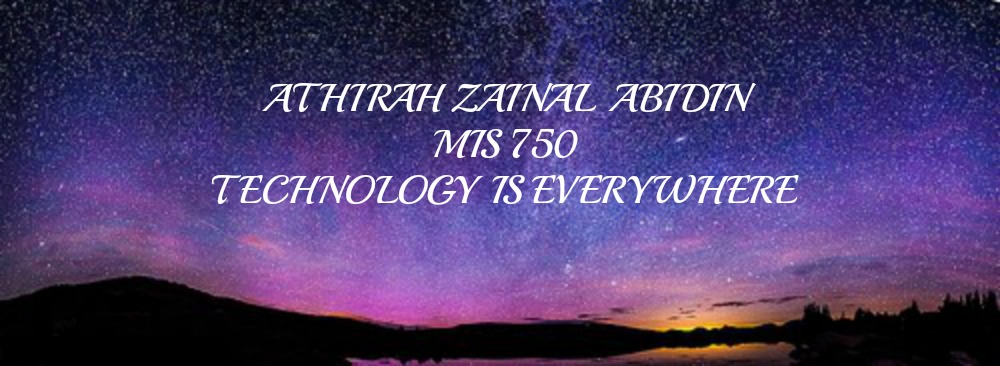AccuClass is web-based
software hosted in the Amazon cloud.
The function of this
AccuClass software is to automatically collect the attendance information and
get the reports you need on attendance, absenteeism (whether excused or not),
lateness, and tardiness.
This AccuClass just
need a web browser and it is easy because no need to install any CDs, database,
web server configuration, storage space allocation, etc. Not need to buy
expensive web servers, Windows server licenses, SQL Server licenses, and other
software needed to run the system. Just create an account in a short time
period and can be log in anytime, anywhere.
The collected
attendance data is uploaded to the AccuClass server in the clould via a
standard Wi-Fi connection or via cell phone data network. Once the attendance data is uploaded, you can
view the attendance reports via your online AccuClass account.
With AccuClass students
and staff sign in and out by entering their ID numbers on the computer. Users
can type their ID numbers on the keyboard or they can simply slide their ID
card in the ID reader. Using an ID reader speeds up the sign-in and sign-out
process by eliminating the need to manually type the numbers. ID entry with the
ID reader is also more accurate as it eliminates typing errors.
There
are several ways for recording attendance with the AccuClass application.
- Call the roll. The app will display a list of your students and will allow you to set the attendance status for each. For faster recording, use the "set all" button to set all students as "Present", call each name, and if the student is not present, then touch the name to change the status to "Absent". Other attendance status options are available (e.g. "Tardy"), and you can even add your own. The latest version of the AccuClass app also allows you to see the photo of each student. This will help you know each student's name and recognize absent students.
- Scan a barcode. The app allows you to sign students in or out by simply reading barcodes with the Apple device camera! This gives you a quick way to sign students in and out. QR barcodes recommended for best performance.
- Swipe an ID Card. The also supports swiping ID cards with a magnetic strip with a reader that attaches to the Apple device. When students arrive to class, they simply swipe their student ID card in the optional magnetic strip reader. If the student does not have an ID card, you can key in their ID number instead.
Several
application or devices can be used for the attendance tracking with AccuClass.
- Use a computer or a laptop (PC or Mac) in the classroom to call the roll. Manually mark absent and late students.
- Use the RFID Technology and simply have the students pass their RFID key fob over the RFID reader to record their attendance.
- Use a computer in the classroom as a sign-in station and have students sign in by swiping their student ID card in a magnetic strip reader or use a barcode reader. Students can also type their ID number on the keyboard.
- Use one or more time clocks mounted on the wall near the classroom entrance to capture the attendance.
- Use an Apple device (iPad, iPad mini, iPod touch, or iPhone) to call the roll.
- Use an Apple device (iPad, iPad mini, iPod touch, or iPhone) and sign the students in by reading a QR barcode or swiping an ID card with a magnetic strip.
ACCUCLASS
- CLASS ATTENDANCE TRACKING APP FOR THE APPLE DEVICE
The AccuClass app will
transform your Apple iPhone, iPod touch, or iPad into a portable class
attendance tracking device. You can use the app to call the roll, or use the
built-in camera to read barcodes and sign the students in. The app also
supports a magnetic card reader, so if you prefer students can swipe their ID
cards to record their attendance.
The app collects the
class attendance data and uploads it to the AccuClass software in the cloud
where you can quickly and conveniently monitor and report on the class
attendance data. The data is uploaded
via a standard WiFi connection or cellular data plan. With this capability, you will
view and analyze your attendance data in real time without ever connecting a
single cable.
Reference
http://www.engineerica.com/accuclass